Find what you love: Function Transformations
Do more of it: Ok, how about working with Sheri Walker (@sheriwalker72) on an awesome transformation idea she had for Desmos’s new activity builder?
And here it is!
Using shifts, stretches, flips, and shrinks, get the red function to match the blue dotted one.
We even added two challenge rounds:
And we forced Eli to try it out before we left for lunch:
He declared it awesome! (I have a feeling Eli declares everything “awesome,” though.)
Here’s what we LOVED about Activity Builder:
- Easy to use–just like using the regular Desmos calculator
- TEACHER DASHBOARD! Easily tell what all of your students doing. Easily share with the class (with projector) what everyone else is doing.
- Easy to link up multiple graphs (before I had students turn off/on folders and Sheri ran into issues trying to link one Desmos graph to another in order because of how Desmos does its linking with edits)
Here are some things to be know when building an activity:
- You don’t need to limit yourself to just graph screens! You can also do question screens and text screens.
- You can also insert images into your graphs
- Your default graphing window will remain the same when the students open it. However, projector mode is an option the students have to select themselves (if they desire to).
- You cannot copy a previous step, for example, we used the same piecewise function and instructions for each step and had to reenter them. Shortcut tip: Open a regular desmos window and type your stuff in there. Then copy and paste each line into your steps.
- Don’t hit cancel, even though it’s right next to done and even if you haven’t done any new editing!
- You can visit the bit.ly/desmosbank to find some activities build by other teachers to use, but I don’t think you can (currently) edit them.
- (Currently) students can see your work. We “hid” our transformation equation way down in a folder on line 49. It was also suggested we could take a picture of the graph and insert it as an image. (We were worried the students would accidentally move it, but now that I’m thinking about it, they would just have to make sure the axes lined up if they did happen to move it). Another suggestion was to use points to mark the new function (so it wouldn’t matter if the students saw the points because they wouldn’t be the “answer” like f(x + 2) would be). (This would be great for parent function transformations, but we wanted students to see the whole shape easily).
- Student can (currently) accidentally (or on purpose) delete/edit input lines and there (currently) is not a refresh/restore button.
- Based on tweets, the Desmos team is aware of these last three bullet points and are trying to work out the best way to address them.
So go ahead and give it a go! Make an activity! Make a polygraph! I’m sure you’ll at least have fun making it, although maybe not as much fun if these rock stars aren’t there with you:
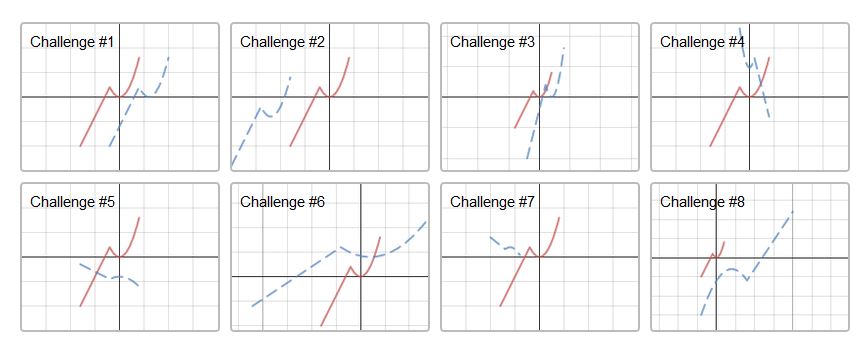
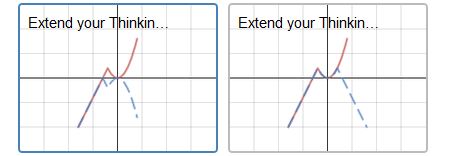




Elissa
January 19, 2016 at 11:46 pm
So I can’t even do the first screen. Am I changing the domain, the equation, or both? When I type a new equation in the third line, the blue graph disappears.
This seems way more confusing than it should be. Please help!
Meg Craig
January 23, 2016 at 8:33 am
You’re trying to write an equation in terms of f(x). For example, if you wanted it to move right 2, up 5, you would put f(x-2)+5. I’m not sure why the blue graph was disappearing on you, though! Here’s a newer version that was spruced up by Desmos, maybe that will work better for you: https://teacher.desmos.com/activitybuilder/custom/56001cb3ccac42274a00be25
Coming to you live from Global Math Department…it’s NCTM! / Global Math Department
February 21, 2016 at 12:26 pm
[…] Meg Craig (@mathymeg07) showed us her and Sheri Walker’s (@sheriwalker72) transformations activity, plus some fabulous time-saver work-arounds until The Truly Awesome Desmos Team creates a copy-slide feature: […]