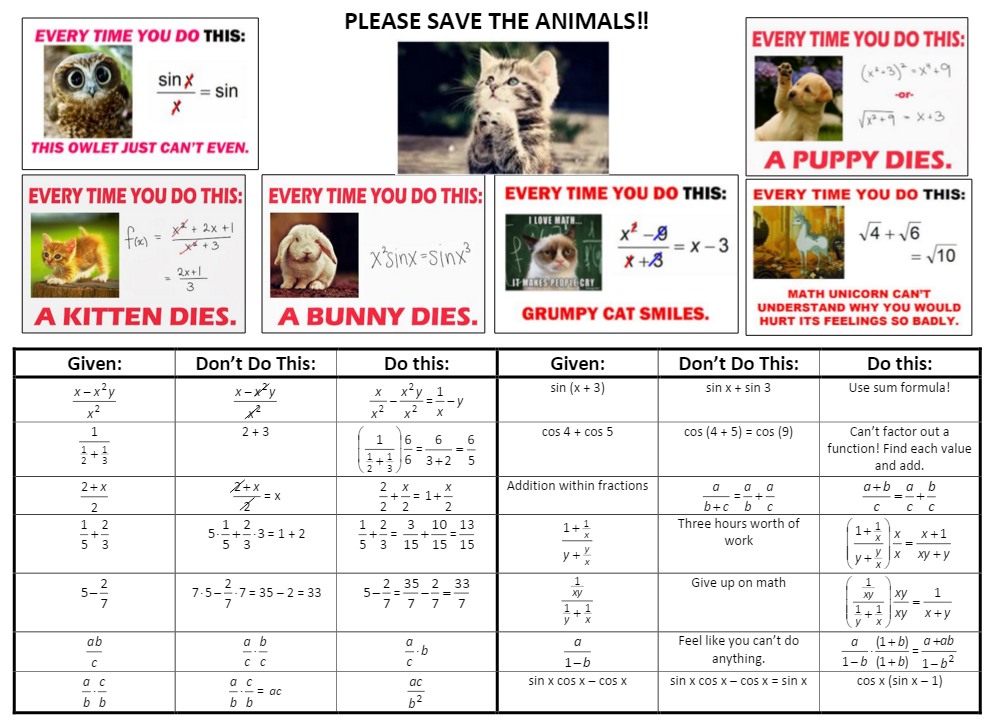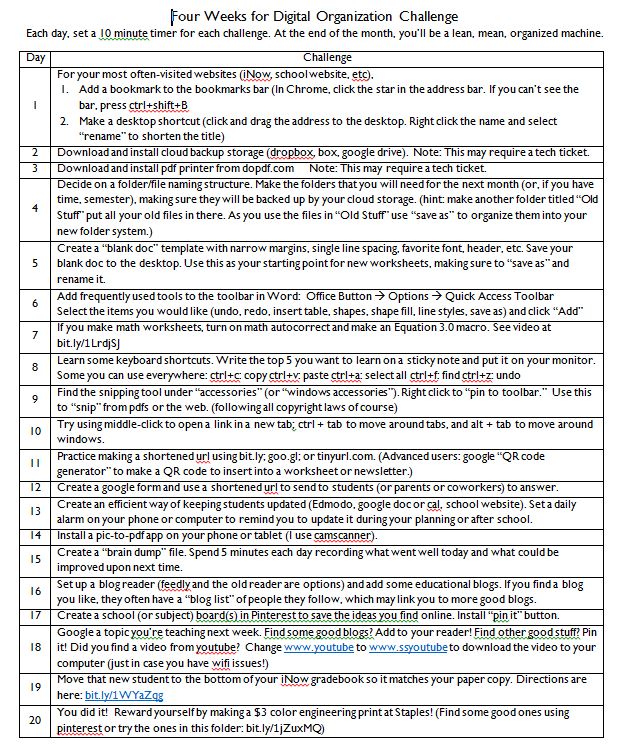I know, I know, if you saw my desk photos on twitter, you would think I meant “disorganized” but I really try to have my act together. Here are two things that are helping me this year that I thought I would share so those Type A types would stop giving me that disapproving bunny look.

One thing is this year my schedule does not have all my preps grouped together. No, this is not the first year that that has happened, but it’s the first time I’ve found something that has kept my sanity: 2 clipboards. I have one for each prep. My notes for the day, homework from last night, bellringers for the week, seating charts, etc go in the clipboard. At the end of the week, I go through it and file the stuff away for each class (I keep a hard copy of my filled in notes). This really helps when I haven’t finished the notes from one day so I need to keep those handy for tomorrow, or if I have one homework worksheet I’l be using all week. It would be even awesomer if I had different colored clipboards for each class, but these were free from another teacher and I’ll always take free over cute. Well, not always. I mean, just ask Addison.
The second thing is that I have always been pretty good about keep a blog updated daily for my students (now, training them to use it when they are absent is a whole different manner). After going through 4 different “blog” platforms in the last four years, each with its own pros and cons (like an Amazing Race detour!), I have found what works the best for me: a google doc. WHAT? I know. Welcome to the ’90s, Mr Bah-nks. (Kudos to the three of you who got the Father of the Bride reference.) Here’s what a typical week looks like:

I just put a view-only link on my school site and now I can update the file daily (I set a reminder to pop up at the start of my prep period to remind me to update it) with links to filled-in notes, homework, updated schedule because no one told me that we’d miss an entire class period to talk about ordering school rings, etc. (note: I think in the 6 or 7 years I’ve been posting a blog I may have gotten 4 comments from students, so that was not something that I was looking for). Bonus: at the end of the year, I’ll have something I can print out and refer to when planning next year (question: if I add comments, can the students see it? I would love to be able to add reflections to it. Or can I make another google doc that syncs to this one so I could add my reflections to that?).
Double bonus: I can also share them with my faithful and loving blog readers, in case they are up nights wondering what I did in class last week (or, you know, if they want to use some notetakermakers or homework or such which may be the more likely scenario). Here is Algebra II w/ Trig and here is PreAP Precal.
And just in case you’re still not sold on the idea that I am actually organized, I’ve been asked to give a presentation on being digitally organized/time-saving tech tips. I’m thinking snipping tool, blog readers, dropbox (seriously), saving a blank starter doc, dragging a web address to the toolbar, middle-clicking a link. If you have any great tips, share them in the comments or on twitter! 🙂