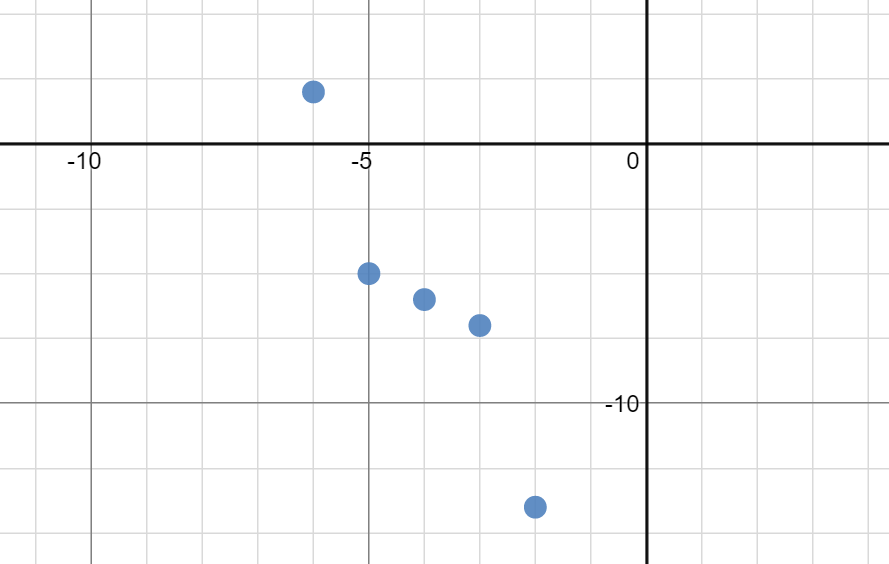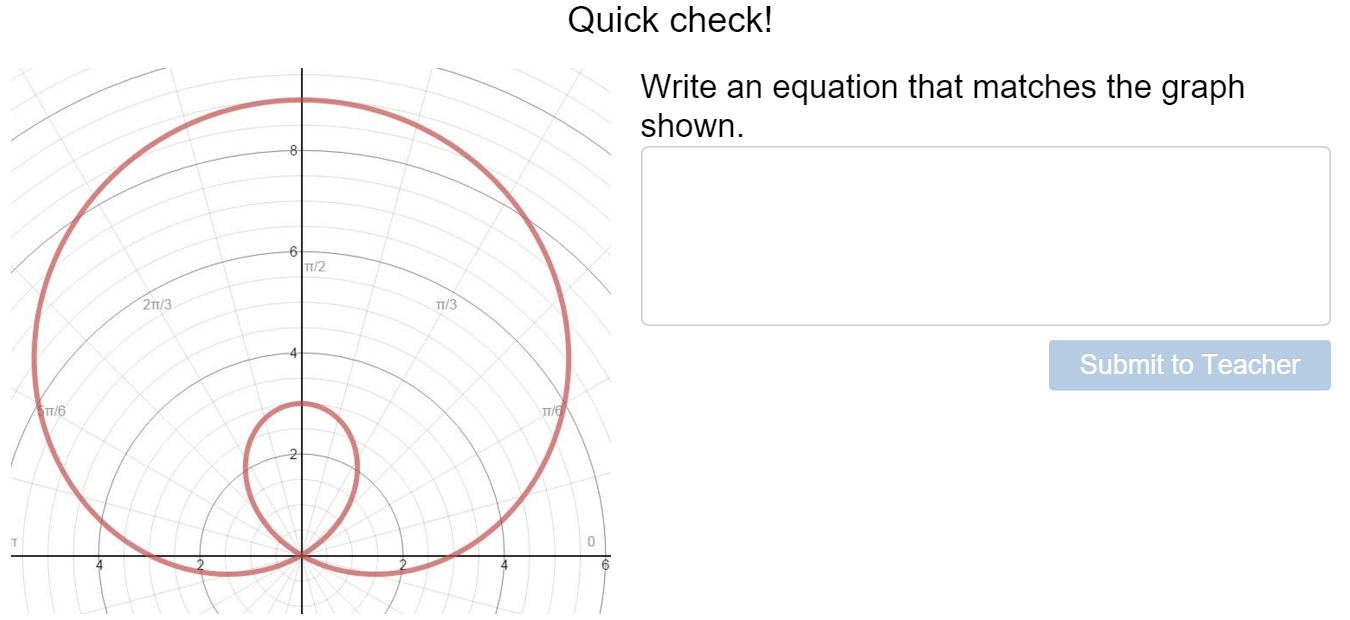This summer I was so excited when Activity Builder was revealed at TMC. About the second week of school, I made a really quick one that involved the students graphing their names with lines. I reserved the mobile laptop cart that our school has just for Math and Science to use, wheeled it into my room, and was ready for the excitement to begin.
Oh, wait, except my classroom is in some sort of wifi blackhole, so it was taking students 10-15 minutes to be able to log in to the computer and open the activity, and even then only about 4 kids got to that step. It was the Friday before Labor Day; I didn’t have any backup plans, so I just threw in the towel and they had a chill day. I, on the other hand was not chill. I was Over Technology. I was at Unstackable-Cups-Otter level of Not Chill.
It took me two months to venture into trying it again. This time I reserved the computer lab, where the computers are wired to the Internet. It went much better. Here are the two activity builders that I made:
Algebra II:
Writing Equations of Transformed Parent Functions
We are graphing 5 different functions (lines, absolute value, quadratics, cubics, and square roots) and the students were having a lot of trouble writing equations from given graphs. Enter in Match My Functions Activity Builder!
Issues: Students still do not know how to find the slope of line. This makes me sad. So they just tried decimals and then were upset because it seemed “like random decimals for the slope.” At least they were trying something, I guess? Also a couple students said it didn’t help them because they could just guess until they got it right. But all in all I would probably do it again; they actually did very well on their test writing the equations and recognizing the functions. Also, a student who is in two math classes bragged about how fun/cool it was to his other math teacher. 🙂 Plus when it came to study guide day, at least a few students broke out the app on their phone to check their equations!
PreAP Precal
Introduction to Polar Graphs
I had actually done this activity last year as just a regular Desmos file paired with a worksheet that asked them questions about the graphs. It didn’t take too long to create an activity builder based off of it. We had graphed polar points and graphed a couple circles by plugging in values of theta, but they had not seen any other type of polar graph. I set them loose (in pairs) to work on Polar Graph Exploration.
I had them play around with sliders for each graph; then submit “I notice…” and “I wonder…” On the more complex ones, we then looked at each part individually (like the slide above that just focused on the n value). Trying to learn from the feedback from Algebra II, I made a few “quick check” text questions where they couldn’t just guess (although some just went back a screen and played around with the sliders until it matched)
The fact that, with no direct instruction, most of them realized there had to be a 3, 6, and sin involved in the graph above is pretty amazing. I really loved the notice/wonder part as well (I’ve actually never used it before in class #MTBoSDirtySecret). I always had an issue with the petals on a sine rose alternating between positive and negative y-axis. One student noticed that if it is positive, more petals will be above the x-axis. So clever!
I did get a few complaints on the feedback, “why didn’t you teach us?” but I’ve come to expect that. The other complaint was not being able to know if their work was correct on the quick check. Maybe I should add a screen after that with the graph that says, “check your work” or “how close were you?” (but then I also don’t want to discourage them if they were wrong–I only wanted to see how much they had learned from the activity). The best part was the last screen where I told them to have fun! They made so many cool graphs, and then I was able to show them off the next day in class.
Now I know Desmos gets a lot of love around here, but let’s not forget about Geogebra, which is powerful and useful in its own right. For example, this beautiful, awe-inspiring, oh-so-that’s-why file that compares the two versions of a trig equation (made by Mark Fowler):
(Which I found the morning after we had done the Desmos activity, and now I’m debating if I want the Ss to play with this instead of the Desmos one! Or if Desmos could make this into a split screen activity with sliders that controlled both graphs?!?!) I used it as we talked about each graph, and was able to reference their responses from the day before, “Some of you were wondering what causes the inner loop…”
All in all, a fun week using technology in class. 🙂